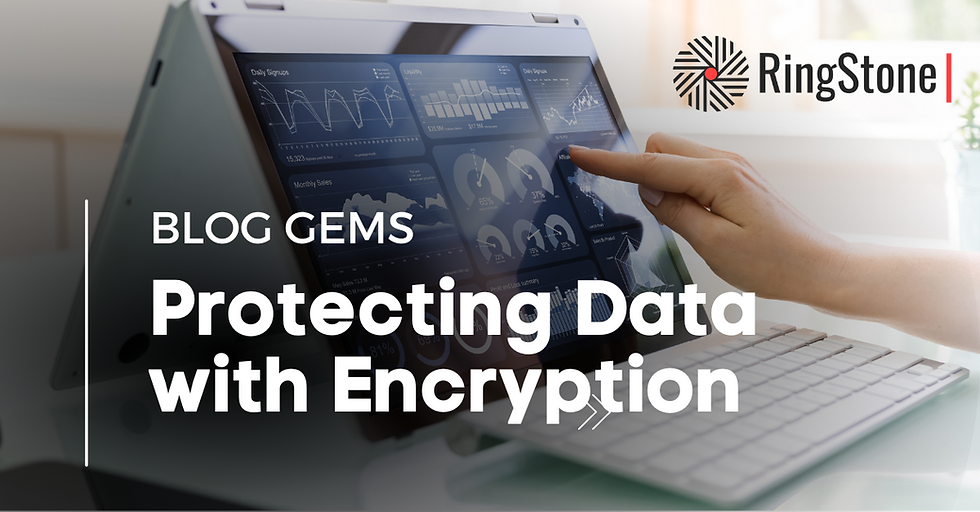Windows Updates & Security: How to Stay Safe Without Downtime
- Jon White

- Aug 6, 2024
- 6 min read
Updated: Mar 4, 2025

Introduction
Updating the Windows operating system is an important practice for maintaining security, functionality, and performance. However, it also comes with a variety of risks that can affect individual users, businesses, and IT infrastructures, as witnessed globally with the CrowdStrike update in July 2024. These risks range from minor inconveniences to major disruptions that can impact productivity and data integrity. This comprehensive blog explores these risks, examining the technical, operational, and strategic challenges posed by Windows updates.
Compatibility Issues
Hardware Incompatibility
One of the primary risks associated with Windows updates is hardware incompatibility. New updates may require more advanced hardware features or specific configurations that older devices do not support. This can lead to decreased performance, system crashes, or even complete inoperability of certain hardware components.
Software Incompatibility
Software compatibility is another critical issue. Applications, especially those developed in-house or that are older, may not function correctly with the new Windows update. This can disrupt workflows and necessitate costly upgrades or replacements of software. Specialized software used in industries such as healthcare, finance, or engineering may have stringent requirements that are not met by new updates, leading to significant operational challenges.
Peripheral Compatibility
Peripheral devices like printers, scanners, and other hardware accessories might stop working or lose functionality after a Windows update. Drivers for these devices may not be updated promptly to be compatible with the new version of Windows, leading to potential disruptions in work environments.
System Stability and Performance Issues
System Crashes and Blue Screens
New Updates Can Sometimes Introduce Bugs Or Errors That Lead To System
Instability, Including Crashes And Blue Screens Of Death (BSOD)

New updates can sometimes introduce bugs or errors that lead to system instability, including crashes and blue screens of death (BSOD), as witnessed with the faulty CrowdStrike update. These issues can arise from conflicts between the updated operating system and existing software or hardware drivers. The time and effort required to diagnose and resolve these issues can be significant, particularly in environments where system uptime is critical.
Performance Degradation
Not all updates are optimized for older hardware, and installing them can lead to decreased system performance. This might manifest as slower boot times, lag in application performance, or reduced responsiveness in system functions. For businesses relying on efficient operations, such performance degradation can translate into lost productivity and increased operational costs.
Data Loss and Corruption
Incomplete Updates
During the update process, there is a risk of incomplete updates due to power failures, connectivity issues, or errors. This can lead to data corruption or loss, particularly if the update process interferes with file system structures or active files. Recovering from such incidents can be time-consuming and may not always be successful, depending on the extent of the corruption.
Backup Failures
While best practices dictate backing up data before applying updates, there is always a risk that the backup itself may fail or not be up-to-date. If an update causes data loss or corruption and the backup is not viable, the data may be irretrievably lost, leading to potential operational setbacks and financial losses.
Security Risks
Introduction of New Vulnerabilities
Ironically, while updates are often meant to patch security vulnerabilities, they can sometimes introduce new ones. If these vulnerabilities are exploited before they are discovered and patched, systems can be compromised. Zero-day vulnerabilities—those that are exploited before the vendor becomes aware of them—are particularly concerning, as they leave users exposed to threats for an unknown period.
Malicious Exploits During Update Process
Cybercriminals May Target Systems During Updates, Exploiting Temporary Vulnerabilities Or The System's Reduced Security Posture When Critical Components Are Being Replaced Or Modified
The update process itself can be a vector for attacks. Cybercriminals may target systems during updates, exploiting temporary vulnerabilities or the system's reduced security posture when critical components are being replaced or modified. Phishing attacks or malware can also masquerade as legitimate update prompts, tricking users into compromising their systems.
Downtime and Operational Disruption
Scheduled Downtime for Updates
Organizations often need to schedule downtime to apply updates, which can disrupt operations, particularly in 24/7 environments. Even if updates are applied during off-hours, there is a risk that unforeseen issues will extend downtime beyond planned windows, affecting productivity.
Unplanned Outages
In some cases, updates can cause unexpected system outages or application failures, leading to unplanned downtime. This can be particularly damaging for services with high availability requirements, such as financial services, healthcare systems, or online platforms.
User Experience and Productivity Impacts
Learning Curve and User Adaptation
Significant updates often include changes to the user interface or core functionalities. Users may need time to adapt to these changes, leading to temporary drops in productivity. This learning curve can be especially steep if the update introduces new workflows or removes familiar features.
Feature Deprecation
Updates may also deprecate certain features that users rely on. This can be particularly problematic if alternative solutions are not immediately available or if the removal disrupts established workflows. Organizations may need to invest in training or new software to accommodate these changes, incurring additional costs.
Cost Considerations
Direct Costs
The process of managing updates can involve direct costs, such as the need for additional IT support, extended maintenance contracts, or purchasing new hardware and software to ensure compatibility. For large organizations, these costs can be substantial.
Indirect Costs
Indirect costs can include lost productivity due to system downtime, reduced performance, or the time required for employees to adapt to changes. Additionally, there may be costs associated with addressing security breaches or data loss resulting from problematic updates.
Management and Planning Challenges
Complexity of Update Management
For IT administrators, managing updates across an organization can be complex and resource-intensive. This includes planning and testing updates, deploying them across multiple devices, and troubleshooting any issues that arise. The complexity increases in heterogeneous environments with a mix of hardware, software, and user needs.
Change Management Resistance
Resistance to change can be a significant challenge in the update process. Users and even IT staff may be reluctant to apply updates due to concerns about stability or disruptions to established workflows. Effective change management strategies are essential to mitigate these challenges, but they require time and resources to implement.
Legal and Compliance Risks
Data Protection Compliance
Updates Can Impact Compliance With Data Protection Regulations
Updates can impact compliance with data protection regulations. For example, changes in how data is stored or processed may require updates to data handling procedures or re-certification under certain standards. Failure to comply with these requirements can result in legal penalties and damage to the organization's reputation.
Licensing and Intellectual Property Issues
Updates can sometimes cause issues with software licensing or intellectual property rights, particularly if they alter the functionality or usage terms of third-party software. Organizations must ensure they are compliant with all licensing agreements to avoid legal disputes.
Best Practices and Mitigation Strategies
Pre-Update Testing
To mitigate the risks associated with updates, it is essential to conduct thorough testing in a controlled environment that mimics the production setup. This helps identify potential issues with hardware compatibility, software functionality, and overall system stability.
Backup and Recovery Plans
Implementing comprehensive backup and recovery plans is crucial for protecting data integrity during updates. Regular backups, along with verified recovery procedures, can help minimize the impact of data loss or corruption.
Security Measures
Strengthening security protocols around the update process can reduce the risk of malicious exploits. This includes verifying the authenticity of updates, using secure channels for distribution, and monitoring systems closely during and after updates.
User Training and Support
Providing adequate training and support for users can help mitigate the productivity impacts of updates. This includes preparing users for changes, offering training sessions, and providing accessible support channels for troubleshooting.
Strategic Planning and Communication
Effective communication and planning are key to managing updates smoothly. This involves clearly communicating the update schedule, expected impacts, and available support resources to all stakeholders. Additionally, having a rollback plan in case of critical issues can provide a safety net.
Conclusion
Organizations Must Weigh The Benefits Of Updates Against Potential Drawbacks, Taking A
Strategic Approach To Maintain System Security, Stability, And Performance
Updating the Windows operating system is a complex task that carries a variety of risks, from technical challenges to operational disruptions and security vulnerabilities. However, with careful planning, thorough testing, and effective communication, these risks can be managed. Organizations must weigh the benefits of updates against potential drawbacks, taking a strategic approach to maintain system security, stability, and performance. By doing so, they can minimize negative impacts and ensure that updates contribute positively to their overall IT strategy and business goals.
This analysis just scratches the surface of the many considerations involved in Windows OS updates. Each organization will face unique challenges based on its specific infrastructure, applications, and user base. Therefore, a tailored approach, combined with industry best practices, is essential for successful update management.
About The Author
Jon White is an experienced technology leader with over 34 years of international experience in the software industry, having worked in the UK, Malaysia, Bulgaria, and Estonia. He holds a BSc (Hons) in Systems Design. He led the Skype for Windows development teams for many years (with 280 million monthly connected users), playing a key role in the team's transition to Agile.
Jon has held multiple leadership positions throughout his career across various sectors, including loyalty management, internet telecoms (Skype), IT service management, real estate, and banking/financial services.
Jon is recognized for his expertise in Agile software development, particularly helping organizations transform to Agile ways of working (especially Scrum), and is a specialist in technical due diligence. He is also an experienced mentor, coach, and onboarding specialist.
Over the last few years, he has completed over a hundred due diligence and assessment projects for clients, including private equity, portfolio companies, and technology companies, spanning multiple sectors. Contact Jon at jon.white@ringstonetech.com.